This addin creates meshes from the level surfaces (also called isosurfaces) of a user-supplied mathematical function. A live preview is shown in Autodesk© Fusion360™ as the parameters are updated, and when the command is executed, the mesh object is created in the current document--no need to save it externally and import it yourself, as you have to do with external mesh-generation apps.
The user provides the bounds of the rectangular region in which the mesh will be rendered, as well as a function of x, y, and z. The mesh is created from the level surface f(x,y,z)=0.
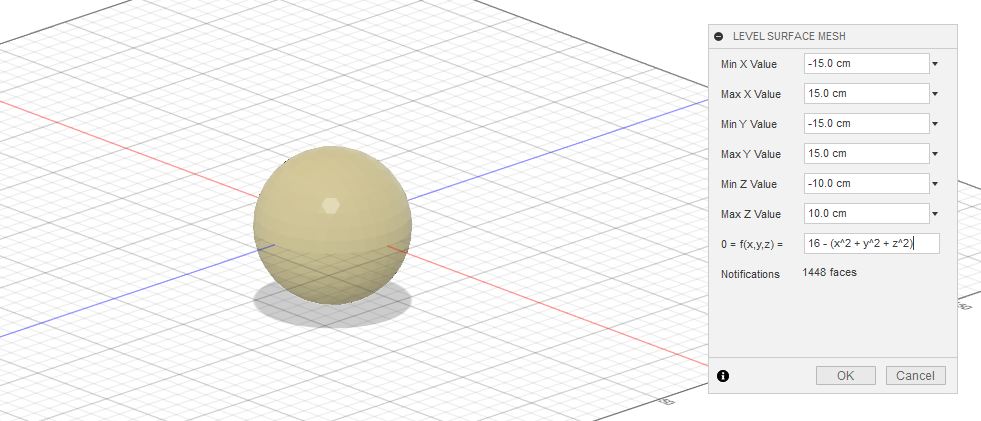



As coordinates are functions of x, y, and z, you can assume these variables exist. For your convenience, the predefined constant pi is also available. Be aware that equation interpretation is case-sensitive.
You can find a list of built-in functions here.
This application makes use of the following fantastic open source libraries:
Available from the Fusion 360™ store